API FAQ
What is ISO8601 format?
Source: https://en.wikipedia.org/wiki/ISO_8601
| Date | Date and time in UTC |
|---|---|
| 2020-12-03 | 2020-12-03T15:05:57+00:00 |
| 2020-12-03T15:05:57Z | |
| 20201203T150557Z |
Can I export the API calls/schemas?
Yes. Download the API in JSON format from Swagger on your SMA or ESA:
http://[hostname]/swagger/swagger-sma.json
http://[hostname]/swagger/swagger-esa.json
- Save the JSON locally or directly use the Import option of your 3rd-party application (Postman, Insomnia).
- At the base level of the new collection, for Authorization, you will need to assign the authorization type to Basic Auth and use your username/password or assign the authorization type to API Key and create a jwtToken for use FROM your 3rd-party application TO the appliance.
- For Variables, update the baseURL for the CURRENT VALUE as your appliance HTTPS:
https://[hostname].iphmx.com
Example URL, if Cisco Secure Email Cloud Gateway customer
- Save the changes to the base level of your collection.
- You can now use a test example to confirm the API call succeeds. Expand and select the config folder, and select the get sdr categories.
- For Authorization, assure the type is "Inherit auth from parent".
- Click Send.
- You should now see results similar to:
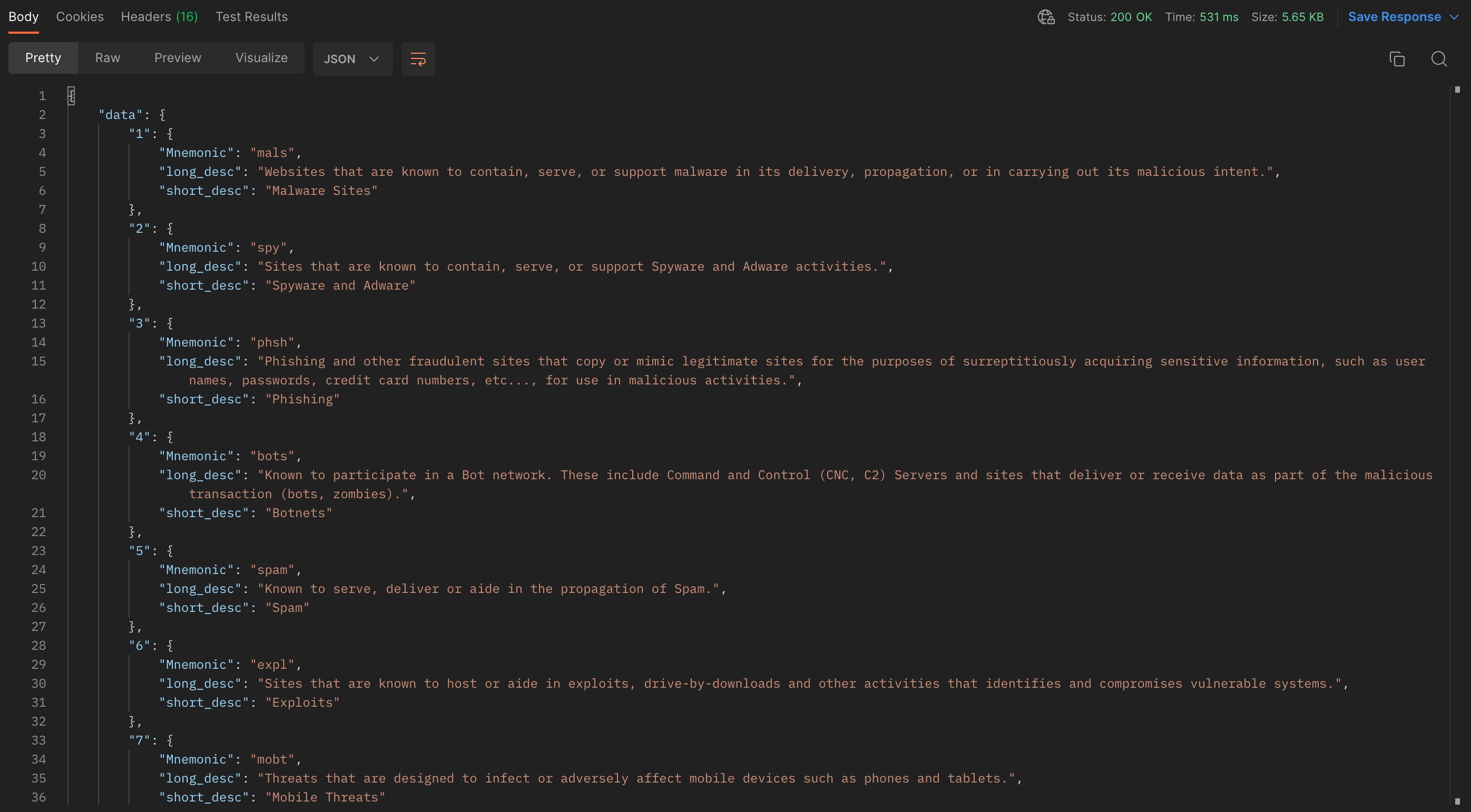
Updated about 2 years ago
