Encryption Plugin for Outlook
Cisco Secure Email Encryption Service
About
The Cisco Email Encryption Plugin for Outlook places an Encrypt Message button in the menu bar of an email message to provide an easy way for senders to mark messages to be encrypted and secured before it leaves the organization.
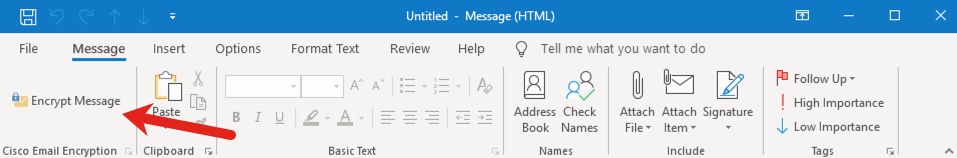
Example of "Encrypt Message" in Outlook toolbar
Note
The Cisco Email Encryption Plugin for Outlook is only for Microsoft Windows. Please see the Cisco Email Encryption Compatibility Matrix for further details.
To use the plugin, you need to have a Cisco Secure Email Gateway or Cloud Gateway running and properly configured to work with the encryption plugin or have a Cisco Secure Email Encryption Service account.
Email Encryption Plugin for Outlook Download
Note
Versions do change and update! Please assure that you view the above link for the Cisco Secure Email Encryption Plugin for Outlook and see the Latest Release section. Release Notes and User Guide are provided on the downloads page.
Using the Plugin
On its own, the Cisco Secure Email Encryption Plugin for Outlook can decrypt an email message that has been encrypted via the Cisco Secure Email Encryption Service.
When the plugin has either been deployed with an associated BCE XML, or an end-user has been provided the BCE XML directly in an encrypted email message, the "Encrypt Message" option in the toolbar will be unlocked.
Plugin References, Resources
Cisco Secure Email Security Plug-In Installation Using Custom Configuration Files
Related Information
Please see our Bookmarks, Reference Docs.
Updated about 2 years ago
