NGSMA
Scheduling and Archiving Reports on the New Web Interface
You can now schedule email reports and view the archived reports on the new web interface of your appliance. You can print only the following reports in PDF format:
• Virus Filtering
• Macro Detection
• DMARC Verification
• Forged Email Detection
• Sender Domain Reputation
• External Threat Feeds
• Mail Flow Details
• Sender Groups
• Outgoing Destinations
• Inbound SMTP Authentication
• Rate Limits
• Connections by Country
• User Mail Summary
• DLP Incident Summary
• Web Interaction
• Message Filters
• High Volume Mail
• Content Filters
For more information, see the "Using Centralized Email Security Reporting" chapter of the user guide or online help.
Support for new features
Reporting support for the following new feature in AsyncOS 13.0 for Cisco Email Security Appliances:
- Safe Print. Use this report page to view details such as:
- Number of safe-printed attachments based on the file type in graphical format.
- Summary of safe-printed attachments based on the file type in tabular format.
For details, search for the relevant terms in the email reporting chapter of the User Guide.
You can now use the Safe Print message event to search for messages that contain safe-printed attachments in the Message Tracking page of the Security Management appliance.
NGSMA: PVO Quarantines/Other Quarantines
You can now configure Policy, Virus or Outbreak Quarantine from the new web interface of your appliance.
For more information, see the "Centralized Policy, Virus and Outbreak Quarantines" chapter of the user guide or online help.
NGSMA: My Reports
You can create a custom report page by assembling charts (graphs) and tables from all your existing email security reports on the new web interface of your appliance.
For more information, see the "Working with Reports on the New Web Interface" chapter of the user guide or online help.
NGSMA: Swagger (API)
Building upon the 12.0 API that was made available, 13.0 introduces Swagger to the NGSMA UI.
Swagger is a set of open-source tools built around the OpenAPI Specification.
Swagger UI helps you to design and manage AsyncOS API resources on a web interface.
For more information, see the "Setup, Installation and Basic Configuration" chapter of the user guide or online help.
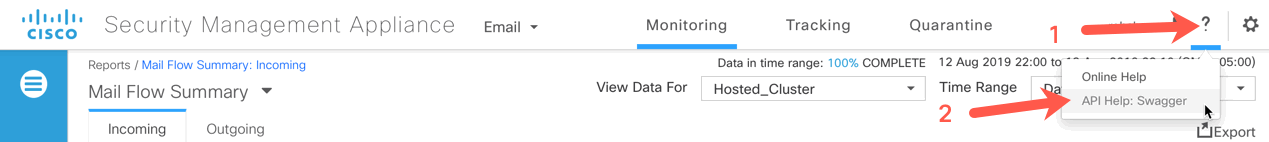
For more information on getting started with NGSMA and API:
Once you click on API Help: Swagger, you will be taken to the following screen:
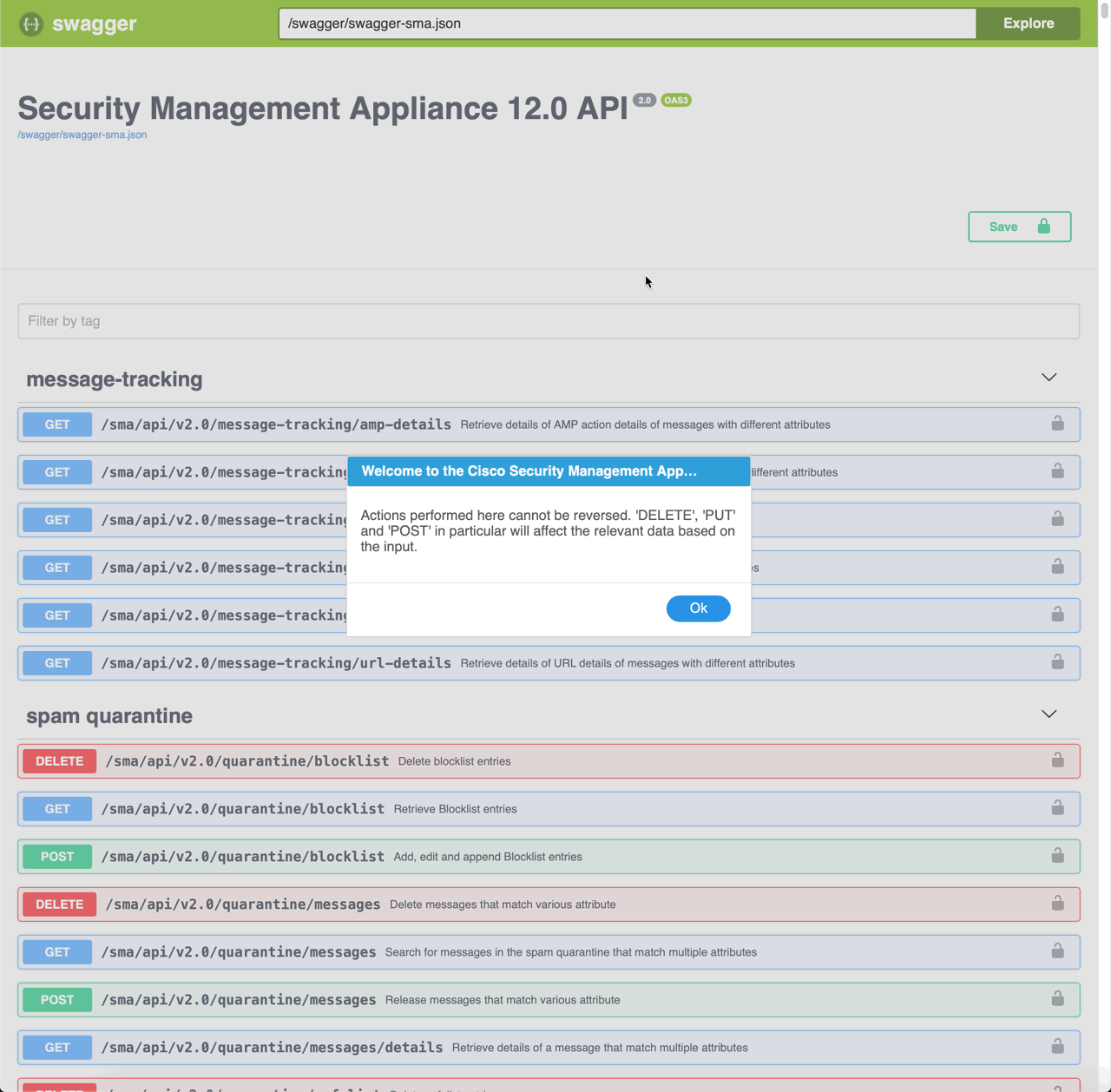
You will have the opportunity to then explore the API commands in-depth for all the aspects for GET, DELETE, POST:
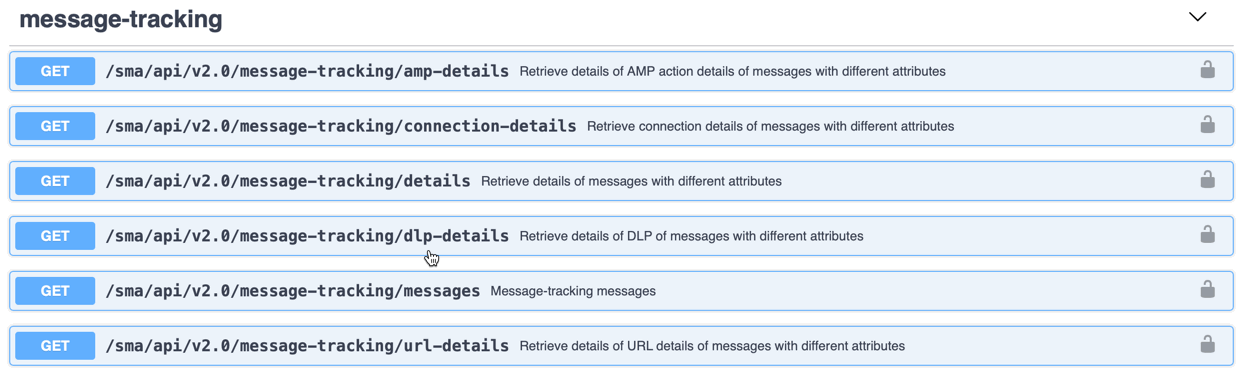
Example of the message-tracking section
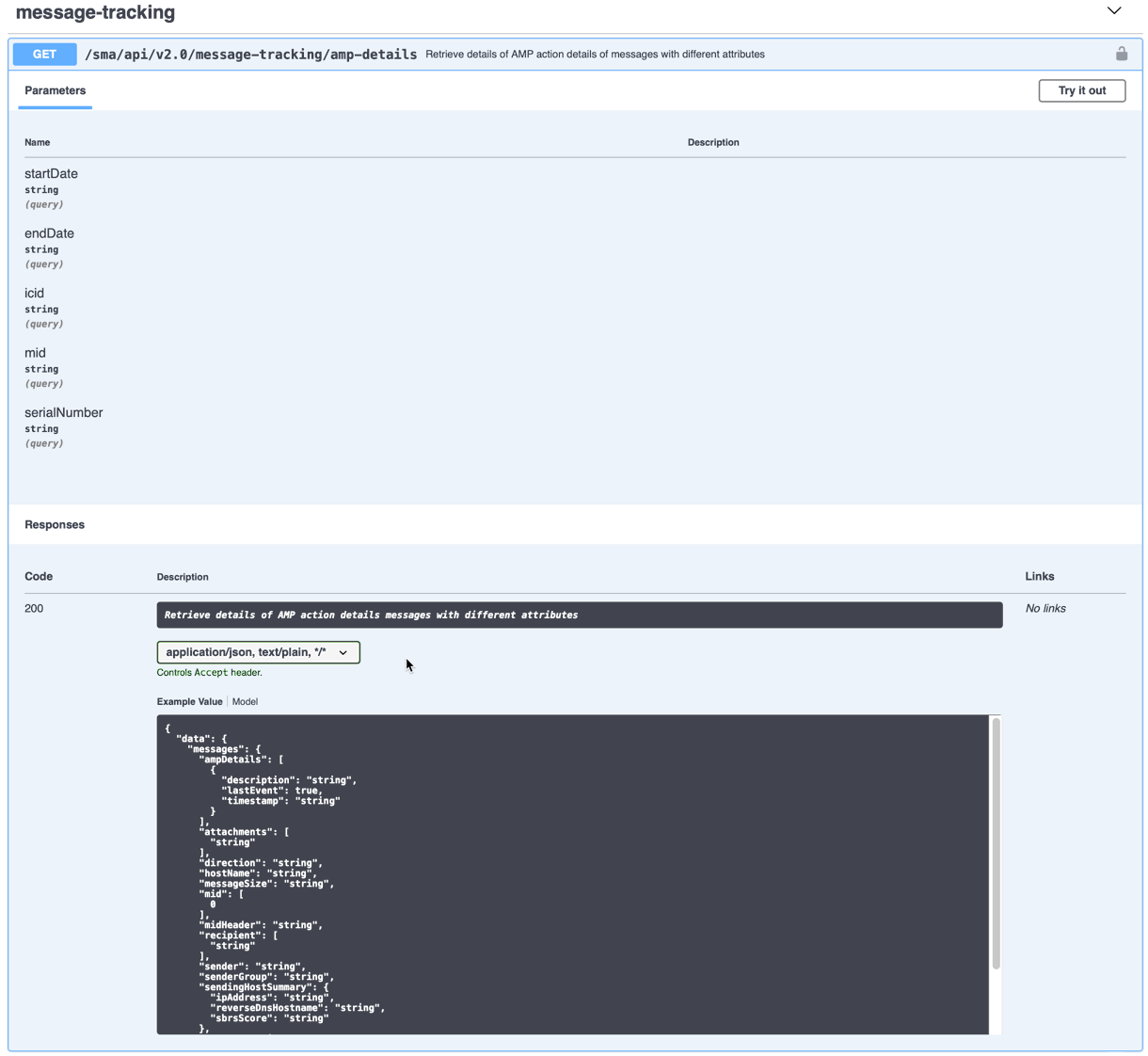
Example of message-tracking > amp-details
NGSMA: Google Analytics
You can enable or disable your website usage or activity from being sent for statistical analysis.
For more information, see "Common Administrative Tasks" chapter of the user guide or online help.
- From your browser, go into Developer or similar...
- View Network...
- You will see similar to the following:
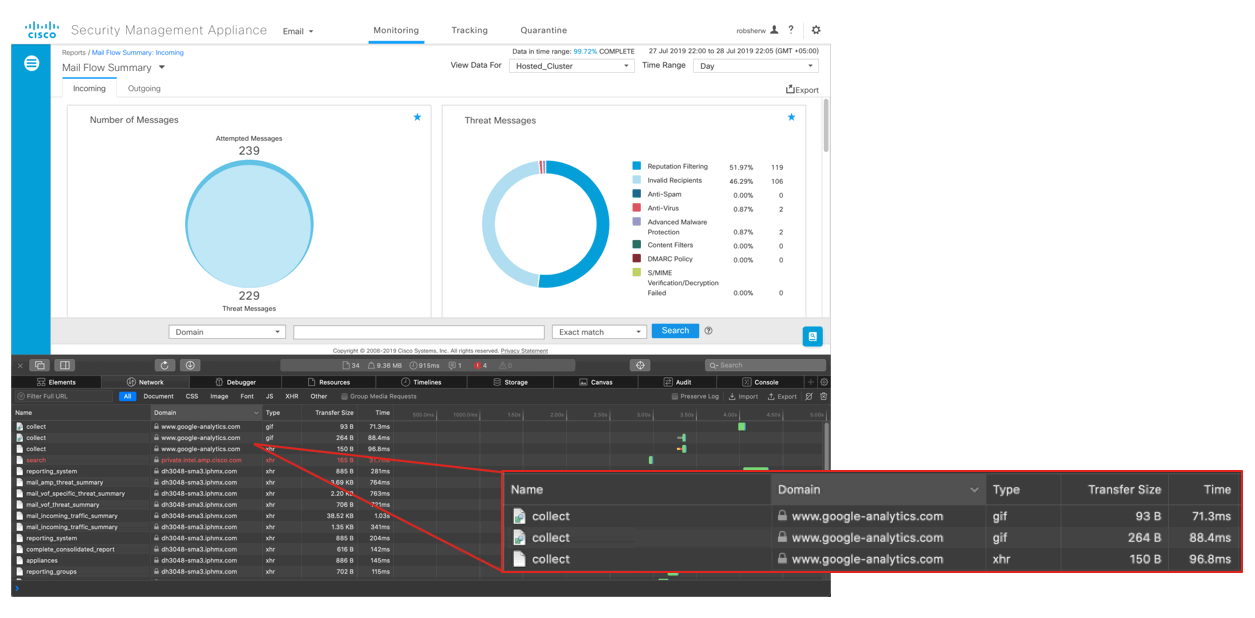
Updated about 2 years ago
