Ironport Anti-spam: Scanning Profile
Anti-Spam Scanning Configuration Enhancement
A new scanning profile option 'Aggressive' is added that can increase the spam catch rate with a larger potential for false positives.
You can enable this option in any one of the following ways:
• Security Services > IronPort Anti-Spam > Edit Global Settings in the web interface. See the “Managing Spam and Graymail” chapter in the user guide.
• antispamconfig command in the CLI. See the "CLI Reference Guide for AsyncOS for Cisco Email Security Appliances.”
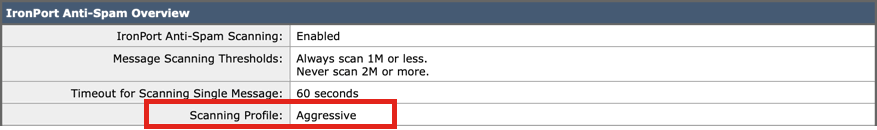
Security Services > IronPort Anti-Spam
To enable Aggressive scanning, click on Edit Global Settings:
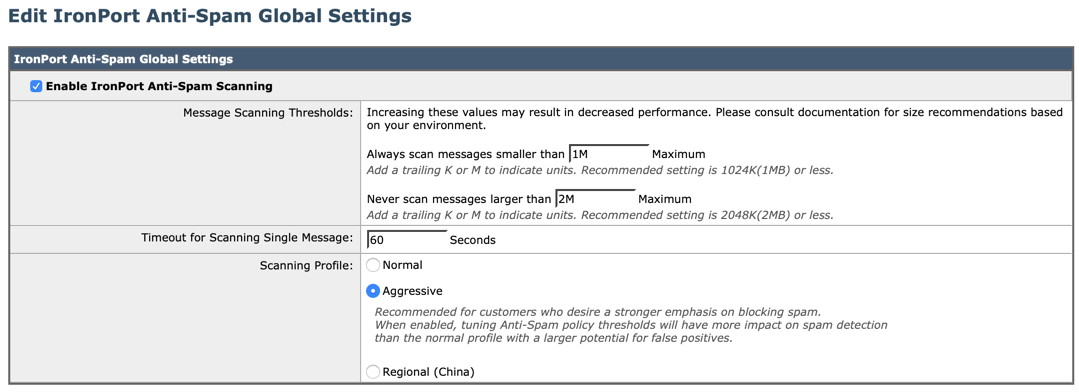
Acknowledge the pop-up:
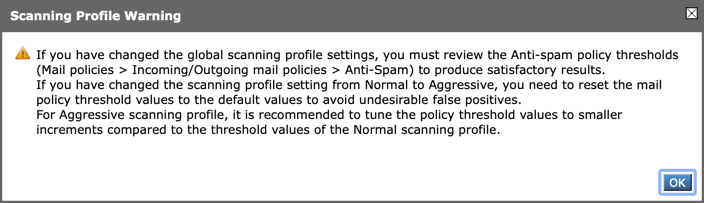
Submit and Commit your configurations changes.
Updated about 2 years ago
