Support Requests
Efficacy Guide using Cisco Secure Email
Support Requests
At this point in our guide, we have provided steps to review your configuration to help detect and improve efficacy. In the Introduction, we mentioned, "No two customer configurations are the same." We understand there are times when campaigns and targeting will find ways to avoid even the most up-to-date rules and detection.
Cisco customers may open a Support Request (SR) at any time via the following methods:
- Open a Support Request (Ticket) via Talos Intelligence (*requires CCO ID and log-in)
- If you have submitted emails to Cisco via the pre-mentioned methods, please have the CID (from Talos Email Status Portal) or the Subject, Time/Date, and further information regarding the submission(s) available for the SR.
- Open a Support Request online (*requires CCO ID and log-in)
- Open a Support Request via Phone
- If you are using Cisco Secure Malware Analytics, you can open a support case directly within your browser. At the top right, click "Feedback":
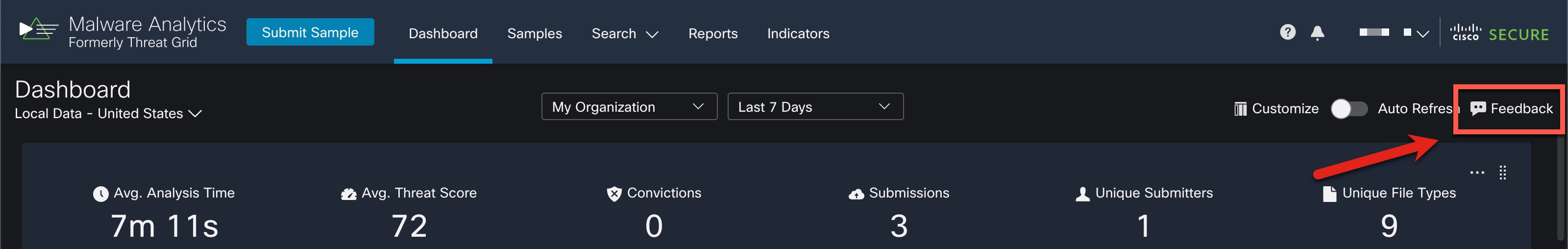
Support Requests will be handled based on severity and directed to the needed teams to assist. Please see our Cisco Severity and Escalations Guidelines for more information.
Guide Checklist
At this time, we have completed the following:
- Introduction
- Validate Detection Services
- Review of Bypass, Accept or Allow Lists
- Aggressive Profile for Anti-Spam
- Review and Validate MX Records
- Submissions to Talos
- Support Requests
- Security Review (Optional)
Updated about 2 years ago
